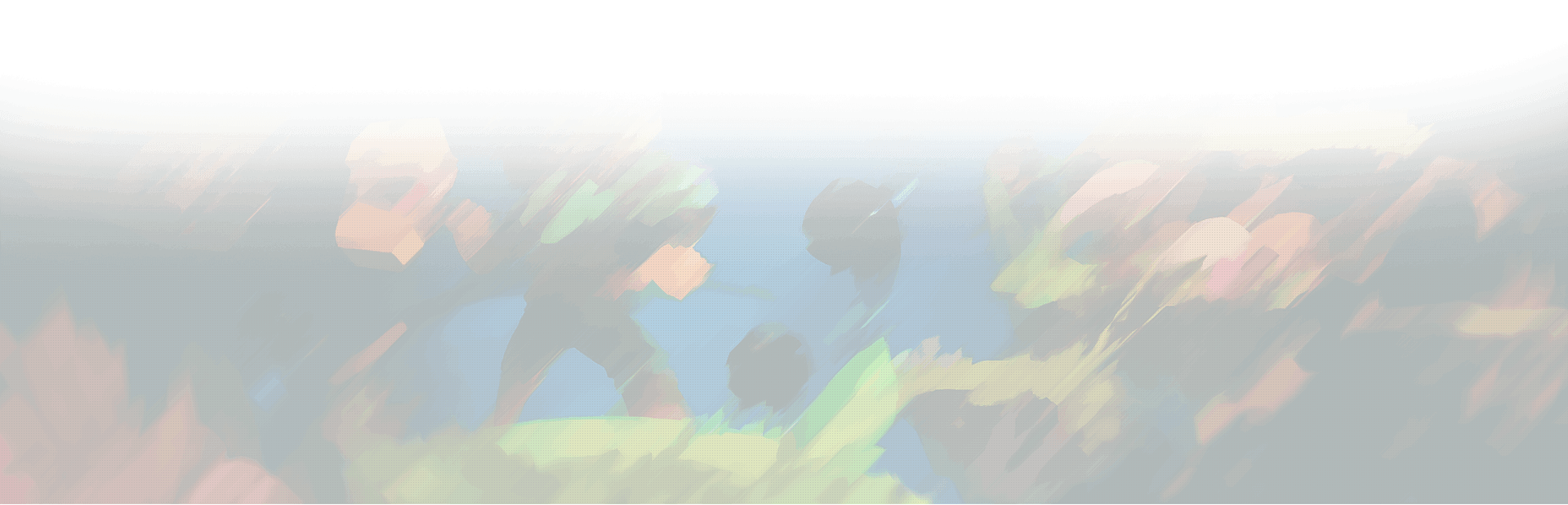Ark: Survival Evolved is an action-packed survival game that throws players into a world filled with prehistoric creatures and challenges. One of the game’s most exciting features is the ability to tame various animals and use them as pets, offering unique advantages and companionship in the harsh environment. This article will explore the different types of pets available in Ark, how to throw and remove shoulder pets, and how to heal your dinosaur companions using commands. So, let’s dive into the fantastic world of Ark: Survival Evolved pets!
Types of Pets in Ark: Survival Evolved
Shoulder Pets
Shoulder pets are small creatures that can perch on a player’s shoulder, providing various benefits such as increased mobility, unique abilities, or helpful resources. Some popular shoulder pets include the Bulbdog, Compy, Dimorphodon, Featherlight, Glowtail, Hesperornis, Ichthyornis, Jerboa, Mesopithecus, Microraptor, Noglin, Otter, Pegomastax, Shinehorn, Sinomacrops, and Vulture [1]. Each shoulder pet has its unique abilities and characteristics, making them valuable allies in your quest for survival.
Dinosaurs
In addition to shoulder pets, players can also tame and use various dinosaurs as pets in Ark: Survival Evolved. These incredible prehistoric creatures can be ridden, used in combat, or serve as resource gatherers, making them versatile and essential for any survivor. There are over 478 different dinosaurs to choose from, with 472 released and 6 yet to be revealed [2]. Some popular dinosaurs include the powerful T-Rex, the swift Raptor, and the resilient Stegosaurus.
Ark How to Throw Shoulder Pet
Throwing a shoulder pet in Ark: Survival Evolved allows players to utilize the pet’s unique abilities or temporarily release it from the player’s shoulder. To throw a shoulder pet, follow these simple steps:
- Equip the shoulder pet to your character by approaching it and pressing the “E” key (PC) or the corresponding action button on your controller.
- Once the pet is perched on your shoulder, press the “F” key (PC) or the corresponding action button on your controller to throw the pet.
- The shoulder pet will be released and can now perform its unique abilities or follow you on the ground.
- To retrieve the pet, simply walk up to it and press the “E” key (PC) or the corresponding action button on your controller again.
How to Heal Dinos in Ark
In Ark: Survival Evolved, your dinosaur companions can take damage from various sources, such as combat or environmental hazards. Healing your dinos is crucial to ensure their survival and continued usefulness. One way to heal your dinosaurs quickly is by using the “admincheat” command. Follow these steps to heal your dinos using the command:
- Press the “Tab” key (PC) or the corresponding key on your controller to open the command console.
- Type the following command: admincheat SetImprintQuality 1. This command will fully heal your dinosaur and set its Imprint Quality to 100%.
- Press “Enter” to execute the command.
- Your dinosaur will now be fully healed and ready for action!
Please note that using admin commands can affect your gameplay experience and should be used with caution. Only use admin commands if you are comfortable.
Ark How to Remove Shoulder Pet
Removing a shoulder pet in Ark: Survival Evolved is crucial when you need to switch between different pets or when you want to keep your companion safe from danger. To remove a shoulder pet, follow these steps:
- Equip the shoulder pet to your character by approaching it and pressing the “E” key (PC) or the corresponding action button on your controller.
- Once the pet is perched on your shoulder, press and hold the “F” key (PC) or the corresponding action button on your controller.
- A radial menu will appear with various options, including “Drop” or “Throw.”
- Select the “Drop” or “Throw” option to remove the shoulder pet from your character.
- The pet will now be on the ground and can be instructed to follow you, stay put, or perform other actions.
Taming and Bonding with Your Ark Pets
Taming pets in Ark: Survival Evolved is a rewarding and essential part of the gameplay experience. Building a bond with your pets will improve their performance, making them more effective allies in your survival journey. Here are some tips for taming and bonding with your Ark pets:
- Learn the specific taming method for each pet: Different creatures in Ark require unique taming techniques, such as knocking them unconscious, passive taming, or using special items. Research the taming method for the pet you want to acquire and gather the necessary resources.
- Keep your pets well-fed and protected: Providing your pets with a steady supply of food and a safe environment will ensure their health and happiness. This will, in turn, improve their performance and make them more useful companions.
- Utilize the “Imprinting” feature: Imprinting on baby dinosaurs in Ark improves their stats and creates a bond between the player and the dino. To imprint on a baby dino, you will need to care for it during its maturation process by cuddling, walking, and feeding it its preferred food.
- Train your pets to follow specific commands: Ark pets can be trained to follow various commands, such as attacking specific targets, defending their owner, or gathering resources. Utilize these commands to make the most of your pets’ abilities and improve their overall effectiveness.
Conclusion
Ark: Survival Evolved pets are a significant aspect of the game, providing companionship, unique abilities, and valuable resources. Understanding how to throw and remove shoulder pets, heal your dinosaur companions, and effectively tame and bond with your pets will enhance your gameplay experience and help you conquer the challenging world of Ark. Embrace the wild adventure and form lasting bonds with your prehistoric companions!