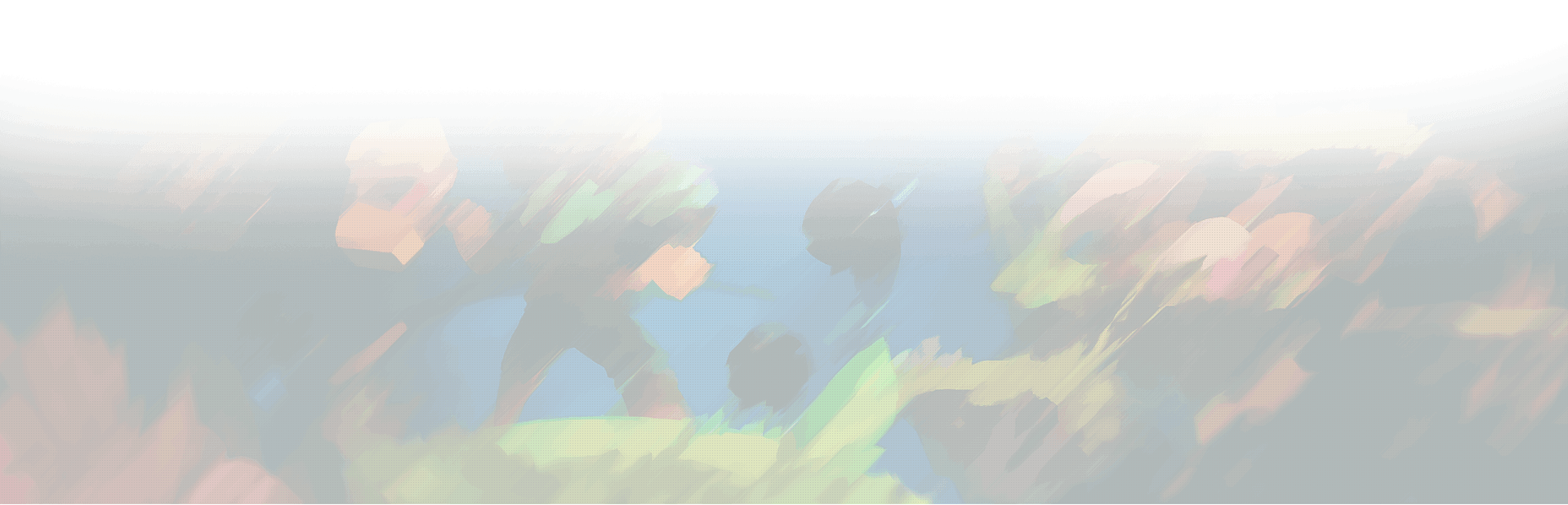The dino cap is an important but often misunderstood game mechanic in Ark: Survival Evolved. In this post, we’ll explain everything you need to know about the Ark cap, including what it is, how it works, tips for managing it effectively, and how you can optimize your gameplay around it.
Key Takeaways:
- The dino cap limits the total number of tamed dinos on a server, usually 450 on officials
- It prevents lag, balances ecosystems, and reduces unfair advantages
- You get notifications when the cap is reached and can’t tame more
- Manage by culling ineffective dinos and focusing on versatile tames
- Adjust cap on private servers, but don’t go too high for performance
What is the Dino Cap in Ark?
The dino cap refers to the maximum number of tamed dinosaurs that can exist on an Ark server at one time. This cap includes both personal tames and tames owned by all tribes on that server.
On PC official servers, the cap is 450. This means that between all the players and tribes on that server, there can only be 450 tamed dinos active at once.
The cap applies to tames on both PvE and PvP servers. Some key notes:
- The cap counts dinos that were tamed or breed by players
- Wild dinos don’t count towards the limit
- Unclaimed baby dinos that haven’t been imprinted don’t count
- Raised baby dinos and imprinted tames do count!
So once 450 tamed, imprinted dinos are reached, no more can be tamed or bred until existing ones are removed.
Why Does the Cap Exist?
There are a few reasons Ark developers Studio Wildcard implemented a dino cap:
- Prevent Server Lag – Each dino increases server load and lag. The cap prevents players from hoarding endless dinos that bog down servers.
- Balance Ecosystems – Unlimited tames could cause imbalance between tribes. Capping dinos helps maintain balance.
- Strategic Taming Choices – The cap forces players to be selective when taming, rather than just taming every dino in sight.
Overall, the cap keeps gameplay smooth, fair, and encourages more strategic taming decisions. It prevents a handful of mega-tribes from ruining the game for everyone else by clogging servers with dinos.
How Does the Dino Cap System Work?
The Ark dino cap system works like this:
- When the max dino count is reached on a server, no new dinos can be tamed there.
- Players will receive an on-screen notification saying the cap has been reached.
- Any dinos already tamed before the cap was hit will remain, but no more can be added.
- To tame new dinos, existing tames must first be removed by killing, releasing, or cryopoding them. This frees up cap space.
- As players remove tames, it lowers the dino count below the cap, allowing new tames again.
So it’s an ongoing balancing act – removing old tames to stay under the limit and be able to tame again. Tribes have to coordinate carefully around the cap.
Tips for Managing the Dino Cap
Here are some tips for responsibly managing your tames and staying under the dino cap limit:
- Avoid Duplicate Tames – Coordinate with your tribe to ensure you don’t double up and waste cap space on duplicates.
- Focus on Versatile Tames – Tame dinos with multiple uses rather than one-task creatures. An Argy that can carry, transport, and battle is better than 2 overflow Paracers.
- Cull Ineffective Dinos – Keep an eye on lower-level or ineffective tames you no longer need and cull them.
- Monitor Your Total Tames – Check Tribe Manager periodically so you know how close you’re getting to the cap.
- Cryopod Unneeded Tames – You can temporarily cryopod dinos you aren’t using to free up space.
With some coordination and planning, your tribe can thrive and progress even on crowded official servers with dino caps.
Ways to Adjust the Dino Cap on Private Servers
On private Ark servers, admins can adjust the cap as needed in the server settings. Some guidelines:
- Raise It for PvE Servers – Since PvE emphasizes building, more tames are useful. Just don’t go too high or you may lag.
- Lower It for PvP – Lag is more critical in PvP, so reducing the cap can help – around 300 is common.
- Set Higher Breeding Caps – Some servers have higher “breeding caps” so eggs can hatch, then lower actual dino cap.
- Don’t Exceed 500 – Be very cautious about raising caps above 500, even on well-optimized servers. More than 500 active dinos will likely impact performance.
Custom caps let private servers tailor the mechanic to their needs, just be careful not to go overboard and cause performance issues.
| Server Type | Recommended Dino Cap |
|---|---|
| PvE | 400-450 |
| PvP | 250-350 |
| Breeding Cap | 50-100 above dino cap |
Prioritizing Your Tames Around the Cap
Since the dino cap forces you to be choosy about what you tame, you should prioritize creatures that will be most useful for your tribe and playstyle. Here are some tips on optimizing your tames:
- Tame essential resource farmers first – Ankylos, Doedicurus, Therizinos – these should be your first tames.
- Leave space for versatile utilities – Argents, Pteranodons, Beavers – don’t fill the cap before getting these.
- Don’t go tame-crazy early game – It’s tempting to tame everything you see starting out, but that can use up dino cap very quickly. Tame strategically.
- Fill niches rather than duplicating – Get a few strong berry farmers rather than 10 Dodos. Focus on diversity.
By thoughtfully prioritizing your tames around the cap from the start, you can build a strong, well-rounded dino roster.
What to Do When You Hit the Cap
If your tribe gets notification that the cap has been reached, don’t panic! Here are the steps to take:
- Review All Tribe Tames – Open Tribe Manager and take an honest look at every dino – its level, stats, usefulness.
- Cull Inefficient and Redundant Tames – Start by killing off dinos that are low-level, ineffective, or duplicates of others you already have.
- Coordinate with Other Tribes – If your tribe alone can’t free up enough space, communicate with other tribes on the server to reduce their dino counts.
- Remove Low-Levels First – Focus on clearing out low-levels before high-levels, unless you have a specific replacement dino in mind.
- Kill Dinos You No Longer Need – Be ruthless and remove any obsolete or unneeded dinos eg. old mining dinos once you get an Anky.
With a thorough culling of wasteful creatures, you can eliminate enough dinos to get back under the cap and resume taming.
Conclusion
While the dino cap limits your total tamed creatures, it promotes more strategic gameplay. You have to be selective, prioritize versatile utility tames, cull unwanted dinos, and coordinate carefully with your tribe.
With smart management, planning, and communication around the cap, you can build a strong, balanced dino army – even on crowded official PvP servers. The cap exists to improve overall server performance and fairness across tribes. By adapting your strategies around it, you can master Ark even on capped servers.