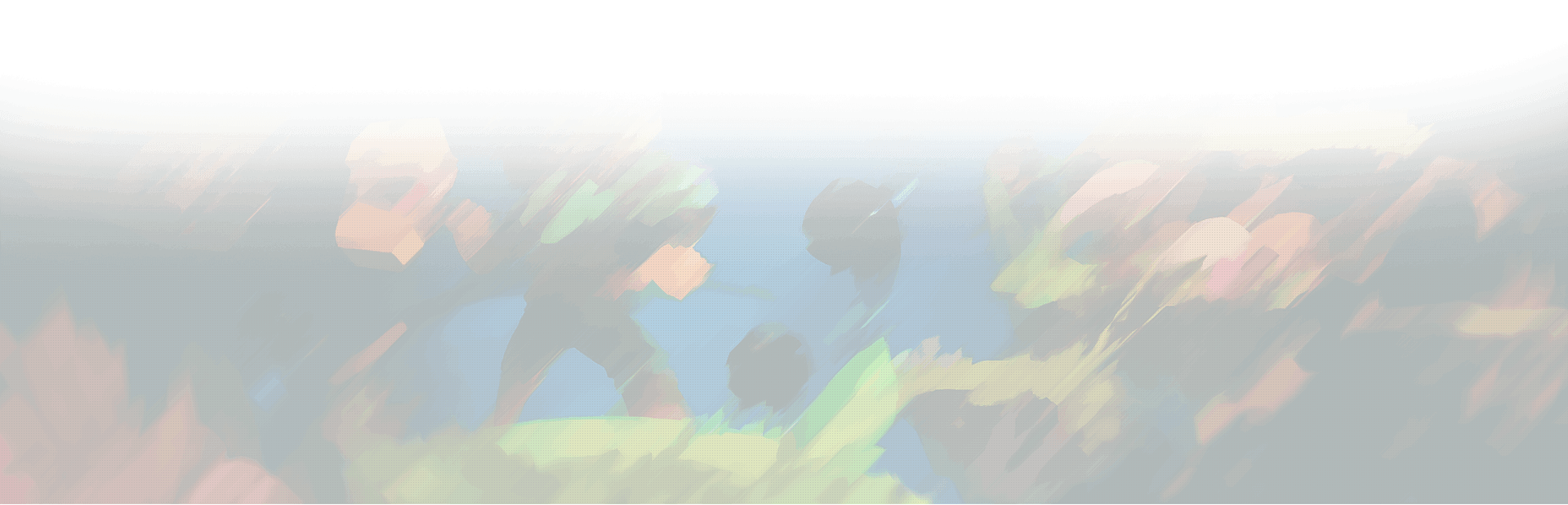Welcome, Robloxians! If you’ve been journeying through the vibrant and ever-expanding universe of Roblox, there’s a good chance you’ve stumbled upon games that left you absolutely awestruck. Maybe it was a death-defying parkour course, a heart-pounding survival horror, or a whimsical role-play world that struck your fancy. And, like any seasoned explorer, you’ve likely marked these treasures in your favorites for a return visit. But…wait a minute. “How to see my favorites on Roblox?” you ask, scratching your head as you navigate through the maze of menu options. Worry not, we’ve got you covered!
Roblox Favorites: Why They Matter
Let’s start with the basics. Favorites, in the vast landscape of Roblox, are akin to your personal treasure map. They’re the breadcrumbs you drop along your journey, marking the games that you’ve found interesting, engaging, or just plain fun. Favorites are your way of saying, “Hey, this game is epic! I need to come back here.”
But why is this feature so crucial? For one, Roblox is a platform bursting with creativity, home to millions of user-generated games. Each day brings forth a new wave of experiences, making it all too easy for your past discoveries to get lost in the shuffle. Without the favorites feature, keeping track of these cherished games would be as challenging as nailing a quadruple backflip in ‘Tower of Hell’!
How to See My Favorites on Roblox: The Step-by-Step Guide
So, you’ve amassed a collection of favorites but can’t seem to locate them. You’re itching to revisit the neon-lit streets of ‘Brookhaven’, or the adrenaline-fueled battlegrounds of ‘Arsenal’. Here’s how you can unlock your vault of favorites:
- Start by launching Roblox on your device—be it your PC, Mac, or mobile. Log into your account (don’t forget your credentials now!).
- Navigate to your profile. This is your personalized corner in the Roblox universe, where you can flex your avatar, flaunt your badges, and of course, access your favorites.
- Click or tap on the three-dot icon (also known as the ‘More’ button) next to the ‘Collections’ tab. This will reveal a drop-down menu.
- Finally, select ‘Favorites’ from the menu. Et voila! You’re now face-to-face with all the games you’ve favorited.
Unearth Hidden Gems: The Power of Favorites
Remember, your favorites aren’t just a personal archive. They’re a reflection of your gaming tastes, a showcase of the experiences you’ve deemed worthy of a revisit. When your friends glance through your favorites, they’re getting a sneak peek into your gaming persona.
So, while you’re uncovering the answer to “how to see my favorites on Roblox?”, consider this: each favorite you add is a nod of approval, a thumbs-up to the creators who’ve poured their heart and soul into crafting these experiences. By favoriting, you’re not just bookmarking a game for yourself, but also putting it on the radar of your friends and fellow Robloxians.
Embark on New Adventures, Favorite More Games
Now that you’ve mastered the art of accessing your favorites on Roblox, what are you waiting for? Dive back into those beloved games, relive those thrilling moments, and don’t forget to keep an eye out for new worlds to explore. And remember, every time you stumble upon a game that sparks joy, lights up your imagination, or gets your pulse racing, don’t hesitate to hit that favorite button. Your future self (and your friends) will thank you for it.
Keep the Favorites Rolling: A Parting Piece of Advice
As a final note, let’s talk strategy. Your favorites list is a dynamic beast. It should evolve and grow alongside your gaming journey. Don’t be afraid to revisit your favorites list often, adding new games that tickle your fancy and removing ones that no longer do. This will ensure your favorites list stays fresh and exciting, mirroring your ever-evolving gaming tastes.
Remember, your favorites aren’t just a static collection of past loves. They’re a living, breathing representation of your gaming journey. So, whether you’re a Roblox newbie or a seasoned pro, don’t underestimate the power of the favorite button.
Final Thoughts: Roblox and Beyond
Finding your way around Roblox can feel like traversing through a vast, uncharted landscape. And while this journey can be a thrilling one, it’s also essential to keep track of the places you’ve loved along the way. Favorites are an integral part of this process, allowing you to catalog your memorable gaming experiences and share them with your fellow Robloxians.
So, the next time you find yourself wondering, “how to see my favorites on Roblox?”, remember this guide. Take a deep breath, follow the steps, and you’ll be reunited with your beloved games in no time. And who knows? In the process, you might even discover a few new favorites to add to your collection.
Happy gaming, Robloxians! Here’s to many more favorites and thrilling adventures in the ever-expanding universe of Roblox. After all, the world of Roblox is your playground—why not leave a few favorites along the way?