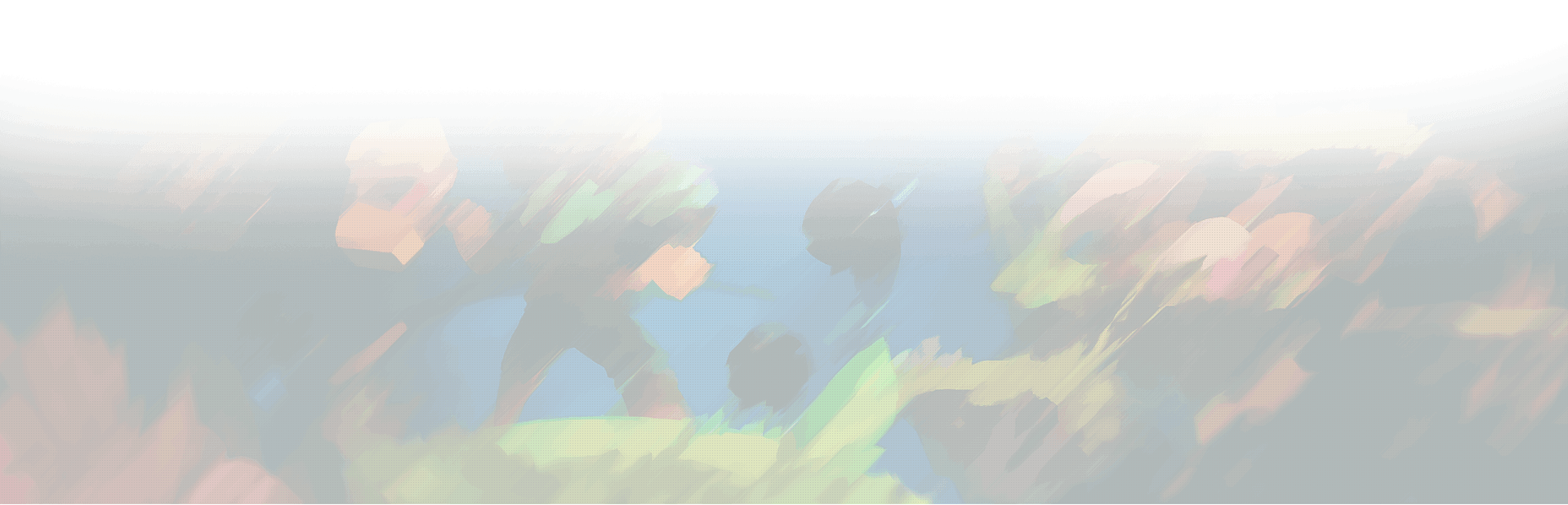Hey there, virtual explorers! Are you ready to dive into the vibrant world of Toca Boca? Today, we’re going to learn how to update Toca Boca and keep your digital adventures fresh and exciting. Buckle up, and let’s get this party started!
The Magic of Toca Boca
If you haven’t heard of Toca Boca, allow me to introduce you to the coolest digital playground around. Toca Boca is a Swedish app developer that specializes in creating imaginative, interactive, and insanely fun games for kids aged 6-12. Their apps are all about exploring, experimenting, and unleashing creativity. From playing doctor in Toca Life: Hospital to designing dream homes in Toca Life: World, the possibilities are endless!
So, why is it important to know how to update Toca Boca? Simple! With every update, you get new features, bug fixes, and sometimes even entirely new locations to explore. It’s like unlocking new levels in your favorite video game, but for your imagination!
Update Your Toca Boca Adventure in a Flash
Ready to learn how to update Toca Boca? Follow these simple steps, and you’ll be back to playing in no time.
Step 1: Check Your Device
Before you can update Toca Boca, you’ll need to make sure your device is compatible with the latest version of the game. Toca Boca apps are available on both Android and iOS, so no matter what type of phone or tablet you have, you’re covered.
For Android:
- Open the Google Play Store app on your device.
- Tap the three horizontal lines in the upper left corner to open the menu.
- Select “My apps & games.”
- Find the Toca Boca app you want to update in the “Updates” tab.
- If an update is available, tap “Update.”
For iOS:
- Open the App Store app on your device.
- Tap on your profile icon in the upper right corner.
- Scroll down to the “Pending Updates” section.
- Find the Toca Boca app you want to update.
- If an update is available, tap “Update.”
Step 2: Stay Connected
To update your Toca Boca game, you’ll need a stable internet connection. Make sure you’re connected to Wi-Fi or have a strong cellular data signal to avoid any interruptions during the update process.
Step 3: Free Up Space
If you’re having trouble updating Toca Boca or getting an error message, it might be because there’s not enough free space on your device. To fix this, try uninstalling apps you don’t use, deleting old photos, or clearing your cache to free up some room.

Discover New Worlds and Features
Now that you know how to update Toca Boca, you’re ready to dive into the latest and greatest features the games have to offer. Each update is like a new adventure waiting to be discovered, so don’t miss out! Here are some recent updates that have brought exciting changes to the Toca Boca universe:
Toca Life: World
This is the ultimate Toca Boca experience, combining all of the Toca Life games into one massive world. With every update, new locations and characters are added, so you’ll never run out of things to do. The latest updates have included a water park, a skate park, and even a haunted house!
Toca Mystery House
If you’re a fan of all things spooky, you’ll love the updates to Toca Mystery House. New mysteries, hidden secrets, and creepy creatures are added regularly, so you’ll always be on your toes as you explore this eerie mansion.
Toca Life: Hospital
Ever dreamed of becoming a doctor or a nurse? Toca Life: Hospital lets you live out those fantasies, and with each update, you’ll find new patients, medical equipment, and scenarios to keep you busy. Recent updates have added a neonatal unit, a dental office, and even an animal clinic!
Toca Kitchen 2
Put on your chef’s hat and get ready to cook up a storm in Toca Kitchen 2. With updates rolling in, you’ll have access to new ingredients, cooking techniques, and hilarious reactions from your taste-testers. Experiment with different recipes and see what culinary creations you can come up with.
Tips to Stay In-the-Know
Want to be the first to know about new Toca Boca updates and features? Here are a few tips to help you stay ahead of the game:
- Follow Toca Boca on social media: The Toca Boca team loves to share teasers and sneak peeks of upcoming updates on their social media channels. Follow them on Facebook, Instagram, and Twitter for the latest news.
- Join the Toca Boca community: Participate in online forums and fan groups dedicated to Toca Boca. These communities often share news and discuss the latest updates, so you’ll always be in the loop.
- Subscribe to Toca Boca’s newsletter: Sign up for the Toca Boca newsletter on their website to receive exclusive news, updates, and promotions directly in your inbox.
- Enable automatic updates: If you don’t want to worry about manually updating your Toca Boca apps, you can enable automatic updates on your device. This way, your games will always be up-to-date and ready for playtime.
For Android:
- Open the Google Play Store app on your device.
- Tap the three horizontal lines in the upper left corner to open the menu.
- Select “Settings.”
- Under “General,” tap “Auto-update apps.”
- Choose “Auto-update apps over Wi-Fi only” or “Auto-update apps at any time” based on your preference.
For iOS:
- Open the Settings app on your device.
- Scroll down and tap “App Store.”
- Toggle on “App Updates” under the “Automatic Downloads” section.
Unleash Your Creativity with Toca Boca
There you have it, folks! You now know how to update Toca Boca and unlock a world of creative possibilities. So, what are you waiting for? Dive into the colorful universe of Toca Boca, and let your imagination run wild. Remember, the more you update, the more adventures you’ll discover. Happy playing!