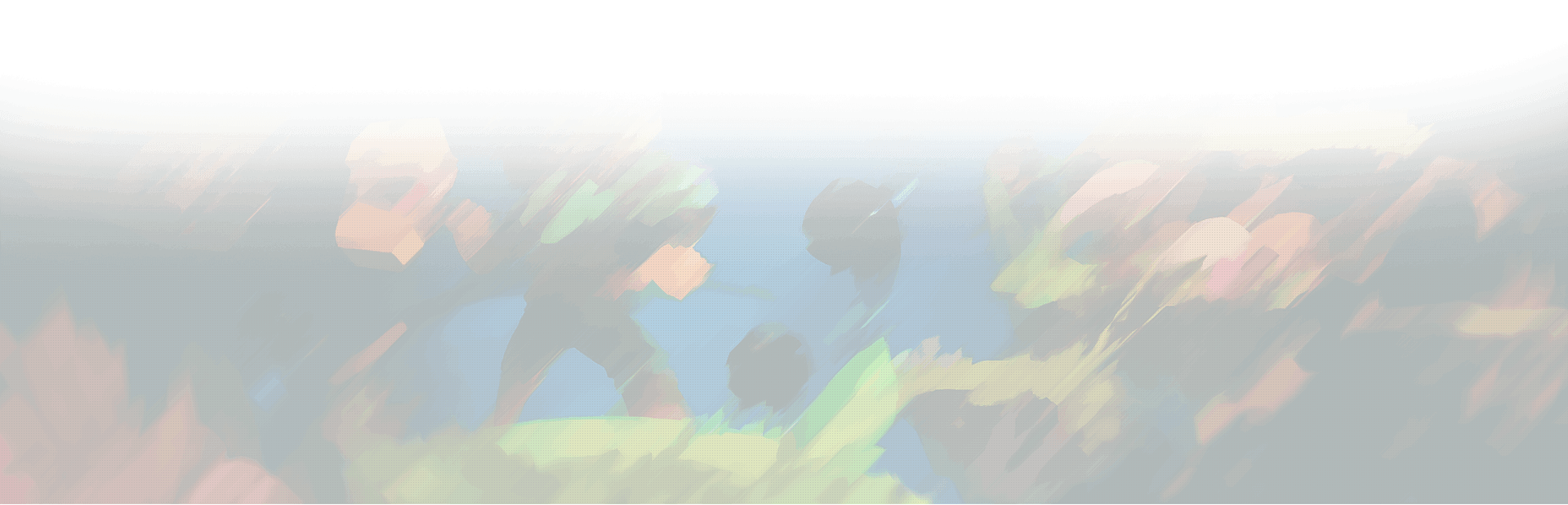Welcome, fellow Azerothians! Are you tired of those pesky UI elements ruining your World of Warcraft screenshots? Have you ever wished you could just hide them for a few seconds to record a more cinematic gameplay video? Well, buckle up, because today we’re going to teach you how to hide UI in WoW and make your in-game experience truly immersive!
A Whole New World: Unveiling the Hidden Beauty of Azeroth
World of Warcraft is a breathtakingly beautiful game with rich lore and stunning landscapes. But with so many UI elements cluttering the screen, sometimes it’s hard to truly appreciate the scenery. That’s where hiding the UI comes in! With just a simple keyboard shortcut, you can remove all those distracting elements and reveal the game’s true beauty.
So, whether you want to capture the perfect screenshot, create a video that rivals the best cinematics, or just immerse yourself in the world without distractions, learning how to hide UI in WoW is a must-know trick for every adventurer.
The Quick and Easy Way to Hide UI in WoW
Alright, enough with the chitchat! Let’s get to the good stuff. The simplest way to hide UI in WoW is by using the Alt+Z keyboard shortcut. This magical combo will make all UI elements disappear instantly, giving you a clean view of the world.
To bring back your UI, just press Alt+Z again, and everything will pop back into place. Easy peasy, right? But wait, there’s more!
Going the Extra Mile: Advanced UI Hiding Techniques
While the Alt+Z trick is undoubtedly the fastest and easiest way to hide UI in WoW, there are a few other options worth exploring for the more adventurous souls.
The Console Command
If you’re a fan of typing commands, you can also hide UI in WoW by entering the following command in the chat box:
/console showhud 0
This command will hide your UI just like the Alt+Z shortcut. To bring it back, simply type:
/console showhud 1
Add-ons to the Rescue
For those who like to tweak and customize their gaming experience, there are several add-ons available that can help you hide UI in WoW in different ways. Two of the most popular ones are:
- AdvancedInterfaceOptions: This add-on provides a plethora of options to customize the UI, including the ability to hide specific elements.
- DynamicCam: With this add-on, you can create dynamic camera angles and automatically hide the UI when entering specific areas, giving you a more cinematic experience.
Both of these add-ons can be found on popular add-on websites like CurseForge, and they’re super easy to install and use.
The Art of the Screenshot: Tips and Tricks for Capturing WoW’s Beauty
Now that you know how to hide UI in WoW, it’s time to put those skills to the test and capture some stunning in-game moments. Here are a few tips to help you take your screenshot game to the next level:
Time of Day Matters
Lighting is key in photography, and to in-game screenshots. World of Warcraft has a day-night cycle, so choose the right time of day to capture your desired ambiance. For instance, sunrise and sunset often provide beautiful, dramatic lighting.
Find the Perfect Angle
Experiment with different camera angles to find the perfect shot. Don’t be afraid to get up close and personal with your subject or take a step back to capture a broader scene. Remember, you can use the mouse wheel to zoom in and out, giving you full control over your perspective.
Use High-Quality Graphics Settings
If your computer can handle it, crank up those graphics settings to get the best visual experience. Higher settings mean more detail and better textures, which will make your screenshots stand out.
Be Patient and Wait for the Right Moment
Sometimes, capturing the perfect shot means waiting for the right moment. Whether it’s an epic boss fight, a dramatic cutscene, or a beautiful landscape, take your time and be patient. The perfect screenshot is worth the wait!
Immersive Gameplay: Hiding UI for a More Engaging Experience
Beyond capturing fantastic screenshots and videos, hiding UI in WoW can also provide a more immersive gameplay experience. With all those distracting UI elements out of sight, you can truly lose yourself in the world and focus on the adventure at hand.
Here are a few tips to help you get the most out of your UI-free experience:
Learn Your Keybindings
Without your action bars visible, it’s essential to know your keybindings by heart. Spend some time practicing with your favorite spells and abilities until using them becomes second nature.
Get Comfortable with Targeting
When you hide the UI, you’ll also lose the nameplates above enemy heads. Get used to using the Tab key to cycle through targets, or consider installing an add-on that helps with targeting, like Tidy Plates or KuiNameplates.
Embrace the Challenge
Playing without a UI can be challenging, but it can also be a fun and rewarding experience. Embrace the difficulty and push yourself to become a better player by relying on your instincts and game knowledge rather than visual cues.
In Conclusion: The Hidden Magic of World of Warcraft
World of Warcraft is an incredible game, filled with breathtaking landscapes and epic adventures. Learning how to hide UI in WoW allows you to fully appreciate the game’s beauty and immerse yourself in its rich world. So go on, give it a try, and discover the hidden magic of Azeroth!